What is Camera2 API?
Camera2 is the latest low-level Android camera package and replaces the deprecated Camera class. Camera2 provides in-depth controls for complex use cases, but requires you to manage device-specific configurations.
Why need to enable Camera2 API?
In order to install Google Camera Port, you must first enable Camera2 API on your Android phone.
It’s easy to enable it when your phone is rooted, by editing the build.prop file manually, or by simply issuing some simple commands.
Note: Must be a rooted phone.
Download and install Termux (Terminal Emulator) on your phone
Once installed, launch Termux and enter the following command: su
Grant superuser permissions to Termux when prompted
Once the commands have executed successfully, reboot your phone.
Once installed, launch Termux and enter the following command: su
Grant superuser permissions to Termux when prompted
Finally, enable Camera2 API on your Android phone by entering the following command:
setprop persist.camera.HAL3.enabled 1
setprop persist.vendor.camera.HAL3.enabled 1
setprop persist.camera.stats.test 5
setprop persist.vendor.camera.stats.test 5
setprop persist.vendor.camera.HAL3.enabled 1
setprop persist.camera.stats.test 5
setprop persist.vendor.camera.stats.test 5
Once the commands have executed successfully, reboot your phone.


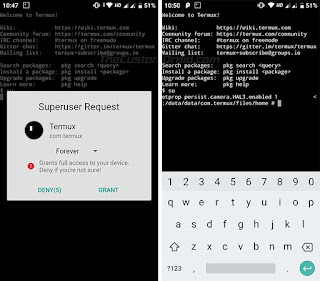


0 Yorumlar